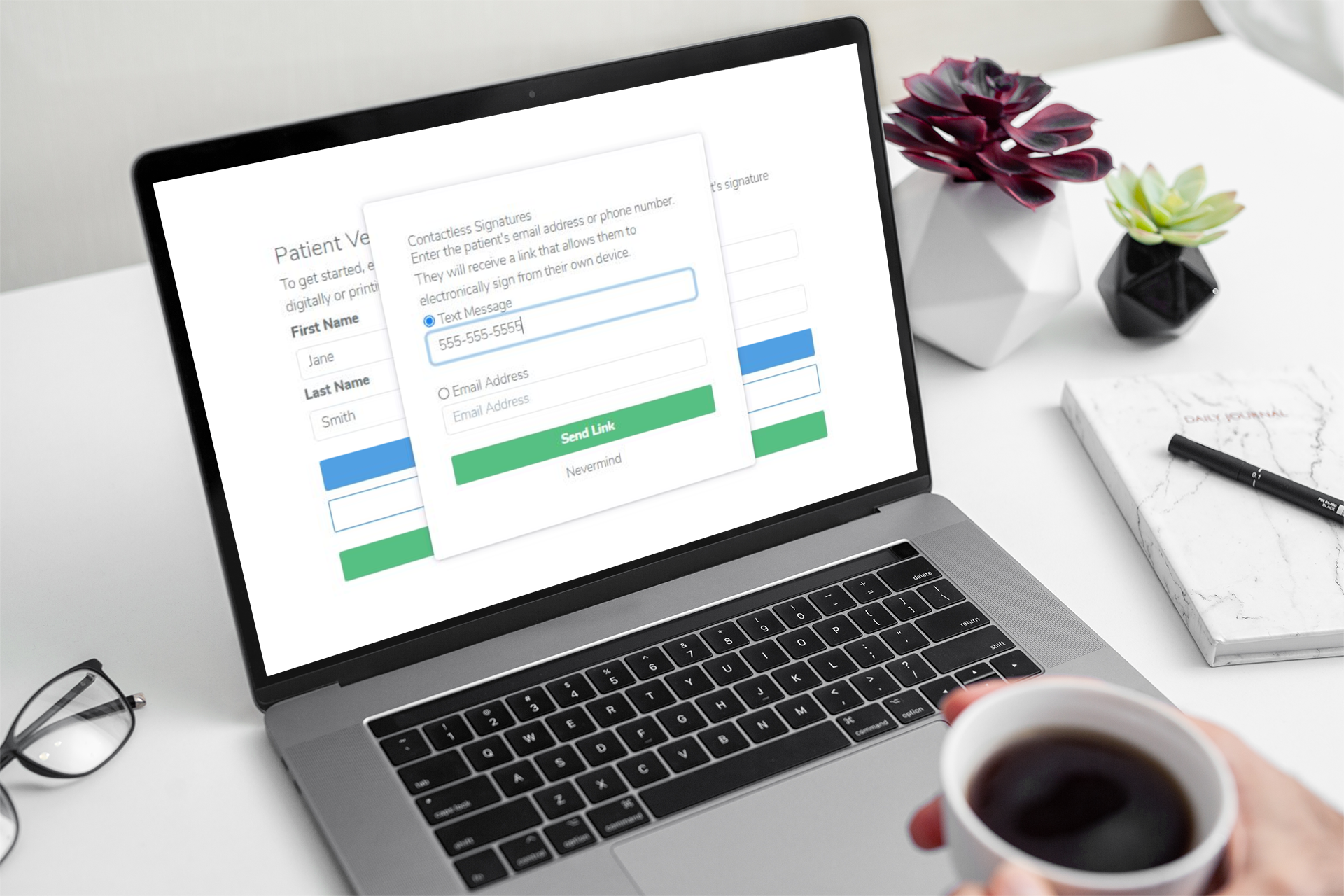Exciting news! Brand new features have been added to LensQuote.
In this update we have made several features and additions, most of which are optional so you shouldn’t see an immediate change in the functionality of LensQuote as you currently experience it. However, we highly recommend going over this guide to see some of the new features that enhance the functionality of LensQuote, giving your staff more flexibility and an improved workflow.
Along with this larger release, we have a few smaller releases upcoming, so be on the lookout for more details as we announce them.
As always, we are always happy to receive feedback! And if you’re experiencing any issues at all with the app, please reach out immediately to help@lensquote.com.
We are optometrists just like you and are passionate about developing ways to improve our patient and staff experience with LensQuote. Thank you for joining us on this journey as we continue to build and improve our platform!
— Ryan Gustus, OD
FEATURE 1
Recent Activity Bar
- All quotes saved in this area for easy reference, anywhere in the office
- Easy call-up of previous quotes for patients if they left the office
- Easily re-quote with or without vision plan allowance
- Allows for pre-loading patient quotes
Our Recent Activity Bar gives you new flexibility in a number of ways!
We lead with this update because it may substantially affect how you use LensQuote in your office. All quotes for all customers are now saved in this area.
Here are just a few examples of the flexibility this feature provides:
- If a patient leaves without buying and then calls back, their quote is easily accessible. This helps especially for patients trying new lenses, that are then to call back regarding their preference. i.e. do they want the new or old lens? Both are now in the system and available for easily accessible.
- The practice can pre-load quotes ahead of the patient’s appointment, and then easily bring up once the patient arrives. This makes it especially easy for lens comparisons, pre-quoting a few options to show the patient for more conversions.
- If a patient is given a quote that includes using their vision plan for contact lenses, then decides to buy glasses, you can easily re-quote without insurance.
- Quotes can be easily generated in one area of the office, and then pulled up in another area of the office without sending around a printed copy or router.
FEATURE 2
Sales Tracking for Staff
- Communicate what was sold, and by whom, in the office
- Game-ify LensQuote with new staff
- Staff take more ownership of their sales
With Sales Tracking for Staff, your team can see visible daily progress!
Rather than plain statistics, this feature gives you and your staff visibility on the day-to-day progress you’re making as a practice in selling more annual supplies –designed to encourage the behavior change we are after! This feature especially helps give you that spark to use LensQuote that sometimes can be difficult with training new staff. Also this can be a great way to communicate within the office the patient’s choice for purchase, if LensQuote is presented off a screen or tablet.
Examples of how or when to use the new Sales Tracking feature:
- The patient tells the clinical staff member that they are buying an annual supply. Instead of this information being communicated via router or verbally, now it can simply be marked as a sale so that when the patient gets to check out, the staff can easily pull up what they chose.
- You have a new team member that is slow to start using LensQuote, adding this feature ensures that they’re using it, also providing some incentive to improve their performance.
FEATURE 3
New Easier Way to Add and Remove Users
- Flexibility in building LensQuote for your team
- Inputs the names needed for Sales Tracking
Adding your whole team to LensQuote has never been easier!
Previously, team members were only useful if you were giving each individual their own login. Now with the new sales tracking feature, you’ll want to add your whole team to LensQuote, so we made it more easy.
You can now add team members without them having to login and create their own password. You just need a name and an email to add a person to your team. You only need to do this if you are going to use the new sales tracking feature.
FEATURE 4
Texting Quotes Directly to the Patient
You asked, we delivered!
You can now text quotes directly to your patient, which is especially useful if they are no longer in your office, or if you’re wanting to stay as paper-free or touch-free as possible. The text includes a link to the PDF that can easily be accessed. This can be done from the quote screen under “Share” or in the Recent Activity Bar by choosing the patient and selecting “Text Quote” from the listed options.
FEATURE 5
Minor Appearance Changes and Special Circumstance Customization
Customize the look of your quote!
In this update, we added a few ways to customize the look of the quote. If you are a practice that has done away with rebates and gone exclusively to instant savings, these appearance changes benefit you. Otherwise most practices are OK to continue as is. If you need assistance setting this up please reach out to help@lensquote.com.
Additional Features
There are a few other areas of LensQuote that will include new updates, however they weren’t mentioned yet in this guide. These updates will be highlighted soon enough, in case you are clicking around LensQuote and seeing a few other new ‘option’ features. If you have any questions about our most recent updates, please email us at help@lensquote.com!